Have you ever heard of Unified Communications (UC)? Even if you haven’t, there is a good chance you are already using it or will be soon.
Unified Communications is a solution for unifying the growing assortment of communication and collaboration tools in modern businesses. It can combine voice, messaging, video calling and conferencing, content collaboration, file sharing, access portals, etc. In addition, Unified Communications allows users to move seamlessly between communications tools within a single session, all while using their device of choice, whether a desktop computer, laptop, tablet, or smartphone.
VoIP – The Backbone of Unified Communications
VoIP or Voice over Internet Protocol has replaced the older “Plain Old Telephone Service” (POTS) lines. POTS is basically the same technology used for phones since the 1800s. VoIP also replaces the slightly newer ISDN (Integrated Service Digital Network), which transmits both data and voice over standard phone lines.
Most businesses have switched or are switching to VoIP. Instead of sending signals over the older copper lines, VoIP uses a broadband internet connection and packet-based technology to make and receive calls. The switch to VoIP comes with an extensive list of benefits.
Advantages of VoIP over POTS or ISDN
- Lower Cost – Businesses can save money on the upfront costs and monthly fees associated with fixed copper line services. VoIP also offers lower per-call and long-distance fees.
- Increased Quality – The technology behind today’s modern VoIP services provides better connections and improved audio.
- Reliability – With today’s VoIP, businesses can enjoy the highest uptime.
- Flexibility/Mobility – Traditional phone services haven’t kept up with the modern world of work. Whether you are a small business owner that wants to be able to answer office calls on the road or you have employees working remotely, VoIP offers features that quickly adapt to the way your business works.
- Scalability – In the past, adding employees or even a call center meant installing and paying for more phone lines. This is in addition to the likely need to upgrade switching equipment to keep up. With VoIP, customers can add as many lines as necessary whenever needed at a much lower cost.
- Future-Proofing – In the past, adding new features and capabilities meant a significant investment in new equipment. With VoIP, you can upgrade to the latest technology without the expense of replacing phones and other equipment.
Unified Communications – the Path to Productivity and Collaboration
While VoIP is the backbone of your Unified Communications solution, it is only the beginning. In our new world of work, teams work in a very different ways. It is becoming more uncommon to have team members together in the same place and at the same time. Many organizations have people who work from home, from the road, or even from another office across town, across the country, or on the other side of the globe.
This change in the way we work, alongside new project management approaches, means that collaboration often means working together on common goals and timelines rather than gathering together in a conference room. With less face-to-face work, communicating becomes an even more essential piece of collaboration.
Even when team members are far apart, modern digital collaboration tools and apps make it easier than ever for people to work together. Employees can share data, track projects, and even collaborate on documents in real time. When meeting face to face is the preferred option, the right Unified Communications solution makes it easy to schedule a video conference and bring everyone to the table virtually.
Need Help with Your Unified Communications Solution?
Whether you are making the switch to VoIP or working to create a comprehensive Unified Communications solution for your business, WAVE.BAND is ready to help. If you need expert advice or just some help getting started, give us a call at 1-888-975-4085.
#1 What if my business is in a contract with another phone provider?

If your business currently has phone service, chances are that you may be in contract, so it’s important for you to determine the contract end date. For example, when you originally signed the agreement, which could have been 3 to even 5 years ago, there was a term in the agreement which is traditionally a 12, 24, or 36-month term. Now, you might think if it has been that long that you have fulfilled the contract and it’s on a month-to-month term, but that’s not always the case. You must review the terms and conditions on your contract and look at the auto-renewal clause to determine the length of your auto-renewal. It’s critically important while you explore VoIP solutions that you find your contract end date and to notify your current phone provider that you do not want your contract to be auto renewed. Once you know that your term is month-to-month, you’re free to go out in the market and evaluate VoIP phone systems. If you do happen to be in a contract, have them disclose the early termination fee to you. Depending on your contract, this could be a manageable number that the savings and benefits of a VoIP system would still be worth the switch.
So, the first step in exploring VoIP, is finding out your contract end date and communicating with your current phone carrier that you don’t want your contract to be renewed.
#2 How much does a VoIP Phone Service cost?

On average, VoIP solutions cost ~$25 per user (or per seat) per month. For example, if you have 10 phones at your office, simply take 10 x $25 and that will be $250 a month and that will be your ongoing monthly service. You’ll also need phone hardware and possibly installation services to get the phone equipment at your office. In this example, if you have 10 phones and you need new phone equipment, you can estimate about $50 a month for the rental of that phone hardware, so take $250 a month plus $50 a month for $300 a month and that’s a really good average for a 10-user business and how much this technology will cost. Some considerations of the potential cost savings include local and long-distance calling that you would no longer have to pay since most VoIP providers today include ‘Unlimited Minutes’ with local and long-distance calling included. What’s more, if you’re paying for monthly or yearly maintenance fees on an older premise-based phone system that is currently in your office, that expense too would be eliminated.
#3 What are the best new features with VoIP?

We can break it down into features that our clients tell us they really like. For example, you get new IP phone hardware, the quality hardware can be a big improvement from what you have today. The second-best feature would be the use of a mobile application. Everyone has an iPhone and/or an Android device. With these devices in everyone’s pocket you can load a mobile app to bring your office extension with you while you are away from the office. If a client were to leave you a voicemail you can receive an email and/or a text message with voice transcription, which is a very popular feature as it is much easier to view your voicemail as opposed to just checking the voicemail on the phone. The fourth feature customers like the most is a user phone portal. A user web portal gives each employee the ability to log into their own account to make simple changes, see missed calls, go in Do-Not-Disturb mode, view phone call logs, or even activate Find Me/Follow Me for those constantly on the go. The list goes on and on with a phone user portal that can provide an array of features and functionality.
Number five is the ability to record calls manually or automatically. Should you ever find the need to go back to conversation to review, you can simply go through your call log and listen to the WAV file. Number 6 would be if you have a Call Center environment. With a VoIP phone system, you have the ability to route calls to the right group and look at advanced Call Center reporting and analytics. This functionality alone saves some companies thousands of dollars each month by helping to reduce the need to add another staff member to route calls, or it can simplify and improve how customer calls are handled to improve your business. Number seven is CRM integration. The new IP phones on your desk can integrate with many different software programs, the top two that we believe to be popular are Salesforce and Microsoft. So if you’re using Salesforce for example, you can click to dial right out of your program. You can have inbound screen pop, so when a client calls you could see all Salesforce customer information right away, there are quite a few integrations from there but that gives you an idea of where it starts.
And the last feature we’ll mention that clients tell us they really like is instant messaging. Instant messaging is an internal program that’s for you and your co-workers where you can instant message each other through VoIP phone software on your computer with both text and video collaboration. This is perfect if you’re working remotely, so you can intercom someone and you can actually talk face-to-face with your co-workers.
#4 Do I need new wiring or cabling at my office for IP phones to connect?

When it comes to new wiring at your office there are a few options and variables to think and talk through. First, you can simply share the IP phone with your existing cabling environment. That means the computer and the phone share one Ethernet cable. This is a common solution but there are some downsides to that so you would want to be careful, you’ll want to talk to your IT vendor to make sure it’s okay with your network.
The ideal option is to have two Ethernet connections, you have one for your computer and one for your phone. That’s the best of both worlds because you’re completely separating the two environments. This is usually found in new offices or you can have a provider terminate additional cables to accommodate your new system.
And the last option is to avoid wiring all together and go with wireless IP phone technology or soft phone technology that runs through your computer with a headset. Now, there are technical things to talk through before you go ahead and do that, but those are your options at your office. If you don’t know where to go or what to do, ask us to do a site survey or talk to your current IT vendor to get recommendations.
#5 What are the best IP phones to use?

We recommend two types of IP phones with our service, the first brand is called Polycom (now called Poly) and the second, Yealink. What we like about Polycom is that it has a wide array of options. The VVX Series of IP phones have multiple options for different types of users. Additionally, the Polycom has an array of conference room phones that are good fit for businesses. We also like Yealink, which happens to be the number two manufacturer in the voice over IP phone space. What we like about Yealink is they have a model called the T-Series with a large array of options for desktop phones that are very affordable. Yealink also makes cordless phones and Conference Room phones. So, between Polycom and Yealink, your business has many options for you to choose what’s right for you based on your users’ needs and the price point that works for your business.
#6 What are the common problems with VoIP that can impact my business?

The biggest potential problem some customers have reported in the past with VoIP service is poor phone call quality. However, in today’s technology environment, those issues have largely been eliminated with newer equipment and proper network planning. Businesses today have no tolerance for bad audio quality, so by simply making sure your network is properly configured, VoIP calls can be as clear or better than traditional analog service, and far superior than cell phone connections. When we deploy a new phone system, we make sure to partner with your IT person or vendor to make sure it works the way you want.
The second biggest potential problem of a VoIP system going wrong is on the actual day of installation or the “go live” date. Many providers will just ship you phones and a router in a box that show up at your door for you to install. On the day of the installation and the port date of your phone numbers, you’re expected to plug in the phones yourself and hope it goes well. What that typically can do is cause a lot of confusion. There can be a lot of running around and scrambling if you are not properly prepared and trained to deploy the VoIP phone system. Our recommended solution is to choose a provider like us that comes to your site the day of installation to set up your equipment. You won’t have to figure everything out on your own, and you’ll have an expert on-hand that can explain to your team the new features of your system, and someone that can make any last-minute changes to how you want your calls routed and how each feature should work. In our experience, on site delivery and setup of a new voice phone solution is a much better experience than a remote deployment.
The third biggest problem with VoIP systems going wrong, is when you aren’t properly educated on how to use everything. So naturally you and your staff get excited. You get new IP phones and great software technology that is supposed to make your life better and help run your business more effectively, but nobody takes the time to show you how to use it from your perspective. You miss out on many of the great features due to lack of training. We make that a better experience by training your team on how to use the phone system during your on-site installation. We can show your company administrator the user portal in detail, the administrative reporting capabilities, and all the features of your new phone system. Additionally, after you are trained on-site we can provide follow-up remote training so you can get even more familiar with how everything works.
The fourth biggest problem we observe is customer support or service, post installation. So let’s say you invest in a new VoIP phone system. You’re going to keep it for years to come. So naturally you’re going to have to call in for service from time to time for programming changes, for training or for whatever functionality you need changed on the system. In our experience, if your calls are outsourced to another country or to a large call center in a different time zone, you aren’t going to get the same service that a local VoIP service provider can offer. You may even not want to call them, so ultimately your phone system begins to suffer because you don’t deal with the changes your business needs.
# 7 What happens to the phone if the internet or power goes down?
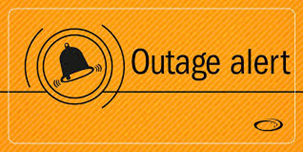
What if the internet or power goes down at your office? There are generally three options for you depending on the needs of your business. If your business is “mission-critical” and needs internet service all the time, then we always recommend you have a backup internet connection at your office. This can be accomplished with a main connection from one provider, and a less expensive connection from another provider, or a wireless 4G/5G backup service. If one internet circuit fails, the other internet circuit kicks in and your computers and VoIP service work with no interruption in service.
The second option if your internet or power fails, and one of the main benefits of VoIP service, is that your VoIP provider should be able to automatically send calls to your backup process. This is usually to a virtual auto attendant, which in turn, can point to cell phones or just let the caller leave a voicemail in a “Cloud” mailbox, which can then be emailed to the right person at your office. The third solution is for companies that have more than one location. If phone calls can’t be received at your location, we can just route the calls to a second office location, so the staff at your other site can handle all the calls from your customers.
#8 Do we keep our existing phone and fax numbers that we have used for years?
What happens to your existing phone and fax numbers you’ve had for many years? Of course, they are yours and you get to keep them. “Porting” is the process of moving your phone numbers from one provider to another. When you go with a VoIP provider and upgrade your phone system, you typically Port your phone numbers to that provider. It’s important that you review all of your company’s phone numbers and make sure to port all of the numbers you need. Typically, those include any phone numbers that you have published or announced to anyone. Some older analog phone systems may have required you to have extra phone numbers just to be able to take a second or third phone call. The company set up a “hunting” group to route calls through your numbers, with large companies sometimes needing hundreds of phone numbers just to take calls. With VoIP service, you only need one phone number to accept an unlimited number of phone calls. So while it’s very important to make sure to port all of the phone numbers you use, it’s not important to port the extra “hunting” phone numbers, and that can be a time savings to you when you don’t have to deal with all the extra phone numbers. Of course, if you use “Direct Inbound Dialing” for your team, VoIP enables you to keep each person’s personal phone number and route those calls directly to each employee’s extension. Phone numbers for fax machines also need to be ported to your VoIP provider. Keep in mind that many VoIP providers can offer eFax service to send incoming faxes to your email instead of to a fax machine.
In some instances, you may need to keep certain analog phone lines to support alarm systems, elevator phones, etc. Check with your supplier to see if options exist to connect these devices by internet or cellular 4G/LTE connections if you want to save money by eliminating the analog service.
#9 How does the installation process work?

So how does the installation process work? Well there are really two options. You can get an on-site installation package or a remote installation package. For customers that prefer an on-site installation package (our recommendation), we provide an on-site technical site survey, installations of phones, wiring services and on-site end-user training and post installation support. We can roll a truck to your office for any troubleshooting or service needs. Option two is the remote package, which might be right for you if you have in-house technical talent or a strong IT provider that wants to handle the on-site side of the installation process. For a remote package, we would work with someone at your office to ship the phones to, make sure they’re set up correctly, and provide you with remote training. There’s no right or wrong way, it really just depends on what makes the most sense for you.
#10 Who is the ideal user of WAVE.BAND Voice Solutions?

An ideal user of WAVE.BAND’s VoIP service is a business or organization that has between 5 and 500 phones in any industry and is located in our primary service areas of Southern California, Phoenix and Las Vegas. If you also have other offices outside these areas, we can provide remote service to all your locations and integrate your voice and billing options across all your offices. If you have less than 5 phones at your office, we may not be the perfect fit for you as we might not be able to provide all of our services at the low prices mentioned earlier, but if you feel like your business is in the market to replace your traditional older phone system with something newer and you don’t know where to start, feel free to reach out to us and we’ll see if we can help.
Well, that’s it. From everyone here at WAVE.BAND we appreciate the time you invested in Learning More about VoIP Phone Systems and hope that you have found this content helpful in your pursuit of a VoIP Phone solution. In closing we’d like to once again extend our services here at WAVE.BAND to you.
So after leaving this guide to further dive into the process of purchasing a VoIP Phone system, if you ever find yourself confused, frustrated or simply in need of expert advice, please do not hesitate to give us at a call at 1-888-975-4085 and we will do our best to give you honest, accurate and helpful information that will help you make the right choice.
WAVE.BAND, LLC
WAVE.BAND, LLC is a full-service commercial unified communications, telecommunications and IT services and support provider. We specialize in building customized communications solutions that strive for zero down-time, peak network performance, and optimized business productivity.
Recognized as one of the fastest growing communications providers in the southwest, we provide high-speed internet and VoIP solutions to the San Diego, Los Angeles, San Francisco, Las Vegas, and Phoenix service areas. Our notable clients include Fox Studios, Santa Anita Racetrack, Raytheon, LPL Financial, Cutwater Spirits, Ballast Point, several major financial institutions, billion-dollar real estate companies, and many other Southern California companies.
Unified Communications SMS
Summary – SMS Texting
Boost business efficiency by making the most of WAVE.BAND’s unified communications solution, combining SMS texting, video, and chat for business with our VoIP phone system
Unified Communications
Get the most out of WAVE.BAND’s Unified Communications Platform by combining SMS texting, video, and chat, just to name a few as a Powerful UCaaS Solution
WAVE.BAND customers can now enjoy new added features to their voice accounts. In addition to our leading next-gen VoIP phone system, WAVE.BAND now includes expanded features including business SMS Texting, instant messaging, video, chat and muchmore. These new unified communications tools are integrated with each other, allowing for ease of collaboration between your remote, hybrid and in-office teams not to mention your customers – no matter where they may be located.
By combining these collaboration features into our existing business VoIP communications services, we’ve made it easy for your teams to continue to operate at peak efficiency and productivity no matter where they’re working from or what may happen in the future. You can say that these new features are ‘future-proof’. So, no matter where you are or what device you’re using, WAVE.BAND has simplified the way your staff communicates and collaborates.
Let’s run through one of our favorite features and that’s the SMS Texting that works in tandem with all our unified communications features to maximize the value you get from WAVE.BAND voice services.
SMS Text
SMS opens an essential communication channel using your business phone number. In an increasingly mobile world, businesses need convenient and quick ways to connect and communicate with customers. Customers’ preference for using text messages to contact businesses is growing rapidly, and SMS opens up an essential communication channel using your business phone number your business’ correspondence is securely recorded, making it effortless to locate important information without it being necessary for any individual to keep detailed notes of their own.
Four key benefits of the SMS Text feature within our unified communications platform.
Send/Receive Text Messages from Anywhere:
Text messages can be sent or read from the [Company Name] browser client and mobile app (with support for the Desktop app coming soon), making customer and employee interactions fast, easy and efficient. SMS has become one of the most expected and preferred communication channels for customers and businesses nationwide and globally.
Privacy and Professionalism
Rather than using or displaying an employee’s personal phone number, SMS displays a business number, enhancing professionalism while also protecting private contact info.
Data Protection & Communication Continuity at All Times
Keeping employees’ business communication tied to the business phone rather than a personal number ensures any/all necessary business stakeholders have full access to all messages and communication. This protects a business from losing data and message history when employees resign unexpectedly, accidentally delete messages, and it enables interactions to be monitored for quality assurance.
Ongoing and Historical Message History
A user’s full SMS message history is easily accessible, an important feature for ensuring critical conversations and important data are never lost.
Who Can Benefit From SMS?
In a word — everybody. Employees, customers, managers, business owners — anybody with a vested interest in communicating more quickly, more productively, and more conveniently will love using SMS.
Expectations for fast responses and quick turnaround times are rapidly increasing and Unified Communications SMS addresses the demand for instant gratification. Remote workers and customers increasingly “on-the-go” make the ability to interact and collaborate from anywhere critically important. SMS makes productive real-time communication possible and allows customers to engage with a business how, where and when they want. It’s easy to use SMS; no additional apps or software needed. Simply log into the browser client or pop into the mobile app to take multitasking and productivity to new heights,
WAVE.BAND, LLC
WAVEBAND is a full-service commercial unified communications, telecommunications and IT services and support provider. We specialize in building customized communications solutions that strive for zero down-time, peak network performance, and optimized business productivity.
Recognized as one of the fastest growing communications providers in the southwest, we provide high-speed internet and VoIP solutions to the San Diego, Los Angeles, San Francisco, Las Vegas, and Phoenix service areas. Our notable clients include Fox Studios, Santa Anita Racetrack, Raytheon, LPL Financial, Cutwater Spirits, Ballast Point, several major financial institutions, billion-dollar real estate companies, and many other Southern California companies.
Hosted VoIP QoS
Summary:
What is Hosted VoIP QoS or for this article Business VoIP Quality of Service and why it’s important to have it configured for the best VoIP business voice experience.
Hosted VoIP QoS: What Is It?
Hosted VoIP QoS stands for ‘quality of service’ and refers to the priority your network gives to certain types of traffic. For Hosted Business Voice or VoIP this means the priority of voice data across your network. Since the user experience for both parties when conducting a call is very sensitive to latency (the delay or ‘lag’ between one side speaking and the other hearing), it becomes important that this latency is kept to a minimum. One method for preventing or minimizing such latency is to give voice data priority on the network, so that VoIP data packets are prioritized to the front of the line and handled ahead of other requests and packets.
How Can I Configure VoIP QoS?
Hosted VoIP VoIP QoS is a function handled by your network router and/or firewall. Most business grade routers offer QoS functionality.
If your router doesn’t offer QoS, then this is not something that you’ll be able to take advantage of, since it’s the intelligent routing built into the hardware that provides the routing rules needed.
The method of configuring QoS for your router will depend on its make and model. If needed, WAVE.BAND has worked on tons of routers and can help to configure VoIP QoS on your equipment.
For the modern workplace, QoS is even more essential because it allows for the prioritization of video data as well as voice data. Those using a unified communications platform like those offers WAVE.BAND, that include video will be able to configure their router to allow low-latency video conferencing for meetings for hybrid workers, remote workers and those working in the in office.
How Important Is it to have and configure QoS?
If you don’t have a router with QoS options, or if you neglect to configure it, it’s not the end of the world, there may be times when the quality isn’t great and if data packets start dropping the video or VoIP calls may become spotty or interrupted. That said however, VoIP technology and the faster internet speeds that carriers like WAVE.BAND provide can bridge the QoS gap. It is important to note that, the busier your network, the more likely you are to experience such problems. QoS was originally introduced as a means of dealing with packet loss and jitter, both issues which can result in a problematic caller experience. We’d therefore certainly recommend configuring VoIP QoS if your router allows for it and, if it does not, purchasing a business router that offers this functionality.
Conclusion
Business and residential networks are working harder than ever, especially with large numbers of hybrid and remote workers connecting to various video meetings that are bandwidth intensive. If your experience with current VoIP provider or service hasn’t met your expectations, it could be worth looking at the quality of your network hardware and how it is configured. If the quality hardware needed to support VoIP, along with every other demand your business places on its network every day, is not robust, you are likely to run into issues, the engineers at WAVE.BAND can assess and assist you if needed.
If you’re a small business that has recently switched to VoIP to handle the recent rise in remote and hybrid working, you may find your network struggling to deal with the new demand when staff return to the office. Quality Internet and network support is available from our team, including excellent business routers and network switches, VoIP phones and headsets and other IP related hardware.
WAVE.BAND, LLC
WAVEBAND is a full-service commercial telecommunications and IT services and support provider. We specialize in building customized communications solutions that strive for zero down-time, peak network performance, and optimized business productivity.
Recognized as one of the fastest growing communications providers in the southwest, we provide high-speed internet and VoIP solutions to the San Diego, Los Angeles, San Francisco, Las Vegas, and Phoenix service areas. Our notable clients include Fox Studios, Santa Anita Racetrack, Raytheon, LPL Financial, Cutwater Spirits, Ballast Point, several major financial institutions, billion-dollar real estate companies, and many other Southern California companies.
